UNIABUJA Post UTME/DE Screening Form 2024
University of Abuja Post UTME/DE Screening Form
UNIABUJA Post UTME/DE Screening Form for the 2024 academic session is currently on sale. See how to apply for UNIABUJA Post UTME/Direct Entry Screening Form below…
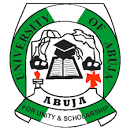
UNIABUJA Post UTME/DE Screening Form
The University of Abuja (UNIABUJA) through her management, invites applications from suitably qualified candidates to its 2024 academic session post UTME and Direct Entry screening exercise.
Courses Offered in University of Abuja (UNIABUJA)
UNIABUJA offers various number of courses. You can check out the list of courses/programmes offered in UNIABUJA here.
IMPORTANT: JAMB Cut-Off Mark
Eligible Candidates for University of Abuja (UNIABUJA) Post UTME Screening Exercise
To be considered eligible for UNIABUJA Post UTME/DE Screening exercise, applicants must;
- Have participated in the last Universities Tertiary Matriculation Examination (UTME) or applied through Direct Entry (DE) mode.
- Have scored not less than 180 marks in the last UTME.
- Possess at least five “O” level credit passes at not more than two (2) sittings in relevant subjects.
- Have chosen University of Abuja as first choice in the last UTME.
Steps On How to Apply for UNIABUJA Post UTME/DE Screening Exercise
Detailed below is a concise step on how to access the University of Abuja Pre-admission Screening Application on the UNIABUJA Portal:
Eligible candidates are required to pay a processing fee of N2,000.00 (Two thousand Naira only), through Remita Platform via the University of Abuja Post-UTME Screening Portal.
Before commencement of registration, a Candidate is required to have his/her JAMB/ UTME registration number and O’Level examination qualifying details handy with the respective results check scratch card details before proceeding to commence this application.
- Visit the University of Abuja 2024 Post-UTME Screening Portal at www.uniabujautme.com/putme and create your profile.
- To create your profile, fill the opened form as follows:
- Input your JAMB/ UTME registration number.
- E-mail Address (Username)
- Phone number
- Create a Password.
- Click (Proceed)
- Make your payment by Clicking on the “[Proceed]” button. Kindly note that you shall be re-directed to the Remita payment platform. The only acceptable payment option is by ATM.
ATM Payment Procedure:- Click [pay to proceed icon]
- Select card type (Master Card, Verve Card etc)
- Upon Confirmation, click proceed
- On unified payment-Enter card details and click OK
- Authentication SMS will be sent to your phone
- Enter the OTP number received and click submit
- After making the payment, go back and log to the university of Abuja site- uniabujautme.com/putme with your username (JAMB/ UTME registration number) and password.
- Candidates are required to provide information about their O’Level results. Please note that this stage is critical, as any incorrect information a candidate provides shall result in outright disqualification of the candidate.
- Fill in the results check scratch card details for the applicable O’Level examination body (WAEC/NECO/NABTEB).
- Candidate specifies mode of entry, that is, UTME or DE
- The candidate selects the Course and Faculty/ College he /she had chosen in the last UTME exercise.
- On selection of the course the Candidate applied for in the displayed form, a list of requisite subjects applicable to that course appears.
- Fill in the grades in the drop-down table. Again note: incorrect information shall result in outright and automatic disqualification of the candidate.
- Candidate then clicks on the “[Submit]” Button.
- Candidate may repeat steps 5 a. – c. in situation where the candidate combines results.
Note: Some fields are prefilled and cannot be changed
- Candidates should note:
- The O’Level results fetched in this process and used by the candidate to fill this online screening form is what shall be presented for verification, if the candidate is admitted.
- Any discrepancy between results entered at this stage and credentials presented for verification at point of admission into the programme, shall invalidate the candidate’s provisional admission.
- Kindly note that O’Level results and number of sittings are weighted.
- After a candidate fills the form, they accept the “Terms and Conditions” by clicking on the submit button and can take print out after executing the “[Submit]” button. Return to the University of Abuja Post UTME Screening website within a week to check for your results.
Terms and Conditions
-
- I confirm that I have read through and understood the information contained in this screening process.
- I have paid the prescribed charge of N2.000.00 only in the Remita Platform via this website.
- I understand that any wrong information I provided in the course of filling this form shall lead to my disqualification at any time any such wrong information is discovered.
- I undertake that the information I have provided here are to the best of my knowledge, accurate and correct. I take full responsibility for all of it. I absolve the Authorities of University of Abuja and its assigns of any liability for their decisions taken based on any information I provided throughout this screening process.
Application Deadline
Registration for UNIABUJA post UTME and Direct Entry screening exercise begins on 1st August and ends on 7th September
In order not to miss out on prompt updates from careerinfos.com, enter your email address below and hit the subscribe button beneath.
A confirmation link will be sent to your inbox or check your spam mails if its not in your inbox. Make sure you click the link to confirm your subscription in order not to miss any updates from this blog. All comments (related to the post above) should be dropped via the comment section below.

